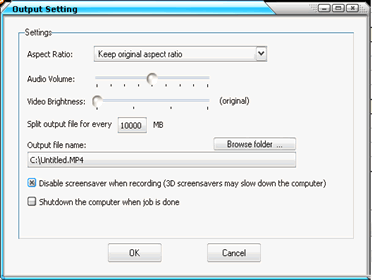How to convert DVD to Apple TV with Avex DVD to Apple TV Converter!
Step 1: Download the trial version of Avex DVD to Apple TV Converter
Step 2: Install Avex DVD to Apple TV Converter by double clicking the "avex-dvd-to-apple-tv-converter.exe" icon on your desktop.
Step 3: Run Avex DVD to Apple TV Converter. The main interface of Avex DVD to Apple TV Converter shows up as the following picture.
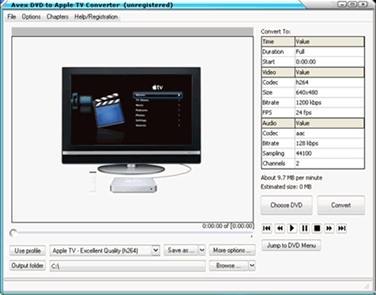
step4: Click "Choose DVD". Wait for main movie to begin.
step5: Click "Convert". DVD will be converted under the default settings.
Note: you can set in your opinion.
You can select the Apple TV quality in the box as following.
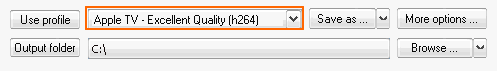
Also, you can choose the output folder.
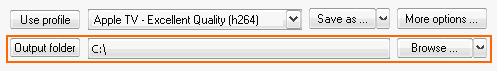
Setting details in the "More options", then you'll see the following picture.