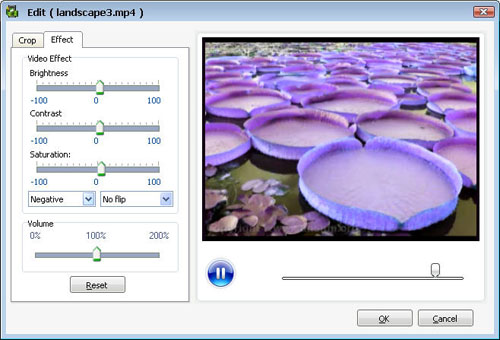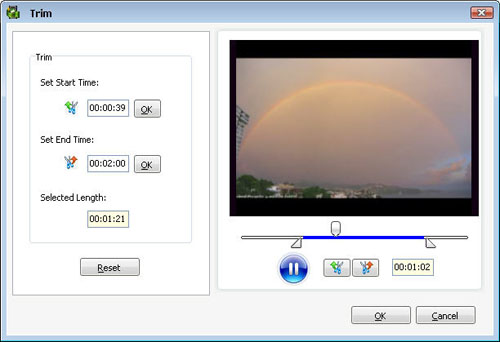iPhone Video Converter
Wondershare iPhone Video Converter is three-in-one video converter software that contains iPod Video Converter, Apple TV Video Converter and iPhone Video Converter, you can convert video to all the popular formats for you iPod, iPhone and Apple TV using this convenient software. In fact, it is also able to convert video for the other devices that use MP4 format like Creative Zen, Microsoft Zune, and Sandisk.
Step 1. Load Files
Click the Add button to load video files, see that little triangle to the right of the ADD button, if you want to load video files of Mov, Flv, Mp4 and M4v format, you can choose the Add Directshow files option, and the software will encode the files by Directshow encoding method (an advanced encoding technology).

Step 2.Set output settings.
Choose the output format, take iPod for instance, you can choose the iPod Video H.264 option. There are many pre-set options available. So you don’t have to worry about which video format that your portable media player supports.
Step 3. Step3: Start Conversion
Click start button to convert the video if you are satisfied with the original video effects. Then you can just have a cup of coffee or take a walk till the conversion is finished.
Tip1: You can adjust the video effect by clicking the effect button. You can adjust the Brightness, Contrast, Saturation. And you can also make the video look like an old film using the pre-set Old Film video effect and adjust the audio volume.