How to convert DVD iPod MP4 format with Avex DVD to iPod Converter?
Avex DVD to iPod Converter, a professional DVD ripping tool, supports extracting video and audio data from DVD, then save into iPod mp4 format, so that you could enjoy high quality movie anytime and anywhere.
Follow steps list below, you can easily get MP4 movie.
Step1. Launch Avex DVD to iPod Converter
Launch software by double clicks shortcut on desktop. The main interface will pop up. If you have not got Avex DVD to iPod Converter yet, you can download it here!

Step2. Open DVD file
To load DVD from DVD disc, you need to click the button "Choose DVD" or Click "File", Open DVD" Then Avex DVD to iPod Converter will be automatically load DVD movie to the list.

Step3. Specify Settings
To personalize output file, Avex DVD to iPod Converter provides you many advanced setting options such as video codec, audio codec, video resolution, audio channels etc. You are allowed to change these settings freely.
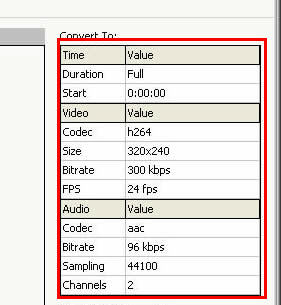
Step4. Start Converting
After you open DVD movie, Avex DVD to iPod Converter will automatically fast forward non-recording part, and then go to main movie part. Just click "convert" button, then Avex DVD to iPod Converter will begin to convert DVD movie or Video file to iPod mp4 format.

After finish converting, you will get a mp4 file.
