How to convert DVD to Zune with Cucusoft DVD to Zune Converter?
Step1: Free Download Cucusoft DVD to Zune Converter and run it. Then insert the DVD.
Step2: You can see "Quick Guide" on the profile. Click the "Open DVD" button to open the DVD media file.
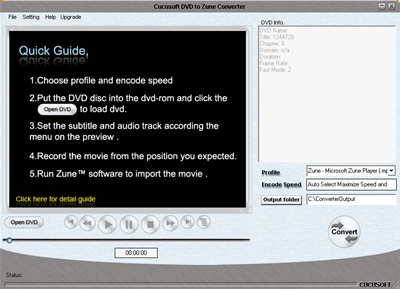
Step3: When movie starts, click "Convert" button. (You can change the profile, encode speed, output folder, set the subtitle and audio track according the menu on the preview).
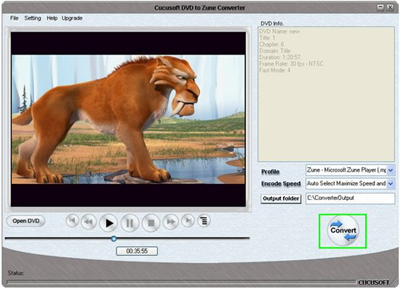
Step4: You can change the output file or profile, there are some advanced output settings.

Advanced settings:
The profile includes five types, you can choose one of them. Also, you can make a new one.
H.264 Movie[.mp4]MP3 Audio[.mp3]
TV Size1[480*368]MPEG-4 Movie[.mp4]
TV Size2[512*384]MPEG-4 Movie[.mp4]
TV Size3[640*480]MPEG-4/ H.264[.mp4]
Zune - Microsoft Zune Player[.mp4]
You can also choose video/audio bitrate, video size, disable video/audio, aspect ratio, frame/sample rate, etc.
Step5: After the "Convert" completes, synchronize the video to Zune device.
