MsiXray
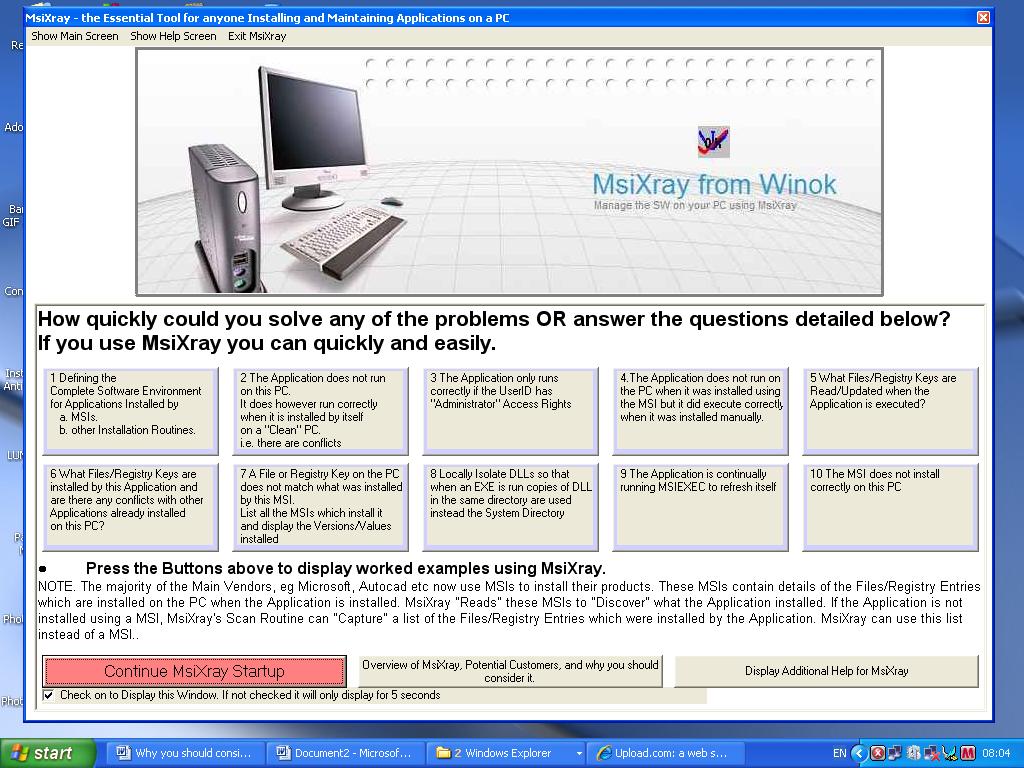 Summary of some of the Functionality of MsiXray
Summary of some of the Functionality of MsiXray
MsiXray either
uses the MSI used to install the Application
an Enhanced Scan to ?“Discover?” what Files/Registry Entries are installed by the Application?’s Installation Script.
Standard Reports
MsiXray has a ?“Standard?” Report which can compare the Files/Registry Entries in one or more MSIs (and now installation lists for non MSIs) and
a) Compare them with each other and what is installed on the PC. Differences and omissions are highlighted and functionality provided to
Re-install missing entries.
Isolate conflicting DLLs
b) Scan all the Applications (MSI and non MSI) installed on the PC
Detecting conflicts
Isolate them using Local Isolation
c) Scan all the Applications (MSI and non MSI) to detect which ones installed a particular DLL, File or Registry Entry and list the Versions/Values etc in each installation.
The Registration Details for DLLs can similarly be listed and compared with what is installed on the PC.
Generating Lists of Files/Registry Entries installed for other (non MSI) Applications
This is done by the ?“Standard?” method of Scan/Install/Scan
This method does NOT detect the Shared System DLLs installed by the PC if a copy of the Same or a Later Version of the DLL is already installed on the PC.
However a ?“Counter?” in the Registry is supposed to be incremented by the Installers (and is by Classic (non MSI) when they Install (or try to install a DLL)
MsiXray detects changes to these ?“Counters?” and adds the installation of these DLLs to the Installation Scripts.
MsiXray can also
a) Use SysInternals?’s ProcMon or FileMon/RegMon to generate logs which capture the Read/Write operations made to the Disk/Registry when the application is running.
b) Reads the resultant logs and provide a comprehensive definition of the Software Environment for the Application, which can then be reported on using Standard MsiXray Reports.
Checking, that a User, has the correct Access Permissions, to run the Application.
Sometimes an Application will run correctly for one user but fail (with Access Denied) when another User tries to use it.
As the Application fails on the first Access Security Problem it encounters, it can be a very laborious process to detect and correct each problem in turn.
MsiXray can discover in a single pass ALL the Access Security Problems.
DVD Ripper, Video Converter, DVD Copy, DVD Creator for Mac
DVD ripper for Mac, best dvd ripper mac, iPod Software, mac software, rip dvd, video converter, rip dvd to iPhone/zune/iPod/ video converter, Zune Video format, best dvd iphone mac.
Why you should consider MsiXray
Have you ever?
a) Installed an Application on a PC and discovered another Application which was previously had been working correctly now no longer works?
b) Installed an Application on a PC and finds it does not work on this PC (or for a particular UserID) while it works correctly on other PCs (or other Users)?.
c) Upgraded some system DLLs on your PC and find that some Applications have stopped working?
d) Deleted some files on your PC and find that some Applications no longer work?.
e) Found new problems with Applications on your PC BUT you are not aware that any changes have been made to its configuration?
When this happens, what do you do?
a) Rebuild your PC. Fine BUT
b) Do you then install your new ?“Killer?” Application? If you do the same problems will reoccur! So how do you get both your original applications and your new ?“Killer?” Application to work on the Same PC?
Using MsiXray you can
a) ?“Discover?” the Software Environment required by each Application to work correctly
b) Compare the Environments and detect DLL Version and other conflicts.
c) Use MsiXray to setup Local Isolation to isolate the conflicting DLLs and enable all the applications to coexist on the same PC.
d) Detect what changes have recently been made to your system.
More Winok Software
- MsiXray -uses the MSI used to install the Application, an Enhanced Scan to ?“Discover?” what Files/Registry Entries are installed by the Application?’s Installation Script. Standard Reports.
More Utility Software
- Saga MP3 Cutter -Saga MP3 Cutter - a powerful and ease-to-use audio cutter.
- SiteVault Backup FTP MySQL -Complete incremental FTP and MySQL backup. Keep the files and databases together.
- VSO BlindWrite -BlindWrite extracts all the characteristics of your media to your harddrive to reproduce a working copy of your media.
- 5star Game Copy -5star Game Copy is your safety net for creating working backups of your game CDs and DVDs!
- Rainbow Mystery -Help Lily bring life and color into the Rainbow world tainted by the evil spell. With stunning graphics, amazing animations and 3 game modes, Rainbow Mystery is bursting with fun!
- Rainbow Web -Artistically and conceptually, this groovy puzzle game is extraordinary.


