Outlook Express Backup
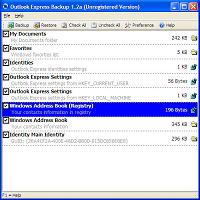 Outlook Express Backup for Windows 2000/XP/2003/Vista
Outlook Express Backup for Windows 2000/XP/2003/Vista
Easy to backup your Outlook Express messages and settings
Outlook Express Backup can backup your Outlook Express messages, settings, Windows Address Book (WAB) to an archive file. This tool also can backup your Internet Explorer settings and favorites. You can upload your backed up archive to your FTP server or just burn the file to CD/DVD writable device. You can compress and encrypt your output archive. Output archive size can be 4GB or more.
Before you buy this product, you can download the free trial version by click the download button below. The product price is only $19.95, to purchase it please click purchase button.
DVD Ripper, Video Converter, DVD Copy, DVD Creator for Mac
DVD ripper for Mac, best dvd ripper mac, iPod Software, mac software, rip dvd, video converter, rip dvd to iPhone/zune/iPod/ video converter, Zune Video format, best dvd iphone mac.
Key Features
- Easy to use interface Just few clicks will get your email database backed up, in main window, just click 'Backup' button and fill the output archive filename then click 'Start Backup' will get the backed up archive. To restore your backup copy archive, you only need double-click the archive, and the wizard will guides you to restore
- Compress your backup files Outlook Express Backup can compress your backup copy archive with high compress ratio
- Password protected archive You can choose a password to protect your backup archive. Please note, no body can open and restore the archive without the password, so please keep your password safe and write it down if you can not remember it
- Double click the backup file to restore You don't need to choose the backup archive in Outlook Express Restore Wizard again, just simply double-click on the archive in Windows Explorer, Outlook Express Restore Wizard will fill the full path and filename for you
- Backup My Documents folder Backp your music, pictures and other files in My Documents folder
- Backup Favorites Outlook Express Backup also can backup your Favorites Backup Outlook Express database, attachments, settings, accounts, identities settings, contacts, email rules Outlook Express Backup will backup all data from Outlook Express, these settings can be restored after you running the restore wizard
- Archive filename generator Use the filename generator, you can generate your filename with time stamp, use this function, you don't need to choose the archive folder and enter the filename on each backup
- FTP uploader You can upload your archive file onto a FTP server automatically
- CD/DVD burner You can burn the archive file to a writable CD/DVD device
- More than 4GB Outlook Express Backup supports more than 4GB file storage
System Requirements
- Intel Pentium or compatible processor
- Microsoft Windows Vista
- 256 MB memory or more
- 50 MB hard-disk free space
More StaticBackup Inc. Software
- IncrediMail Backup -IncrediMail Backup for Windows 2000/XP/Vista Easy to backup your IncrediMail emails, settings
- Outlook Express Backup -Outlook Express Backup for Windows 2000/XP/2003/Vista Easy to backup your Outlook Express messages and settings
- Thunderbird Backup -Thunderbird Backup for Windows 2000/XP/2003/Vista Easy to backup your Thunderbird database
- Windows Live Mail Backup -Windows Live Mail Backup for Windows 2000/2003/XP/Vista Powerful tool which can backup all Windows Live Mail settings and emails
- Windows Mail Backup -Windows Mail Backup for Windows Vista Easy to backup your windows mail database


