NextPDF Form Filler
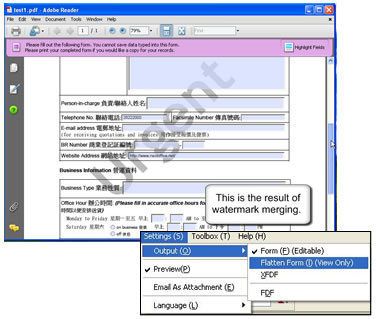 Nowadys, filling a downloaded PDF form (from the Internet) with a free Adobe Reader could be a headache. Reason being Adobe Reader may not allow users to fill out the form electronically. You may have to first print it out on papers, fill the form out and then fax it.
Nowadys, filling a downloaded PDF form (from the Internet) with a free Adobe Reader could be a headache. Reason being Adobe Reader may not allow users to fill out the form electronically. You may have to first print it out on papers, fill the form out and then fax it.
NextPDF Form Filler solves such problems. It enables you to easily fill PDF forms, save them and print out the PDF forms in your computer even with a free version of the Adobe Reader 8. More importantly, NextPDF Form Filler is user friendly and you can fill in the forms and save your forms in various formats whenever and whatever you want, without the need of a printer, a fax machine or papers.
Practical functions of NextPDF Form Filler include:
Supporting various output formats, e.g. simple PDF form, flatten PDF form, FDF and XFDF files.
Ability to open different formats such as PDF form, FDF form and XFDF form*.
Supporting English, Chinese Traditional and Chinese Simplified content.
Automatic E-mailing As Attachment when finishing form filling.
Adding graphic / text as watermarks or lay as background of PDF documents.
Conversion of PDF files into .txt files. Users may convert a batch of PDF files into text files at one go (also support Asian languages)
Merging two PDF documents into one single PDF document. (By repeating this action, three or more PDF documents can be merged into one).
Deleting/Extracting certain pages of / from a PDF document hence creating a new PDF document.
Switching user interfaces language among English, Chinese Traditional and Chinese Simplified.
Output Formats
NextPDF Form Filler allows users to create different formats when saving the filled-in data as a PDF form, a flatten PDF form, a FDF file or a XFDF file.
PDF Form (.pdf)
Choosing to save as PDF form gives users the benefit of editing and modifying the filled-in data easily in the near future. This is the most convenient and prompt way for filling the PDF form, as it is the original method of saving both the Template and the data.
Flatten PDF Form (.pdf)
Saving as flatten PDF form prevents the filled-in data from being modified by the other persons. As the data will be directly merged with the form and saved by NextPDF Form Filler, the output is no longer a fillable PDF form, and it becomes an image-like PDF form. By doing so, people who get the form cannot modified the filled-in data.
FDF or XFDF files
Outputing as FDF or XFDF files allows user to handle a mass volume of filled-in PDF forms for data storage or data processing. It has a small file storage size because NextPDF Form Filler only saves the data, making it easy for data management and transmission. The by-condition is a PDF template must be used in order to open the FDF or XFDF files.
FDF is the old standard way to transfer PDF form data, it uses the Key and Pair as the storing unit. It requires the use of the Adobe FDFToolkit or other similar tool to parse the files. (Attention: It is only be effective to convert FDF files when you choose FDF as output format before opening a PDF form.)
XFDF (.xfdf)
XFDF is an XML-based version of FDF, it uses the field and value as the storing unit. This means that you get both the benefits of FDF, and also the ability to use your favorite XML tools for data processing.
Note: If you want to fill in the mixed characters of Chinese (or double-byte characters) and English in the same fields, it is advised to save as FDF or XFDF files.
MORE Well Develop International Limited SOFTWARE
- NextPDF Form Filler-It enables you to easily fill PDF forms, save them and print out the PDF forms in your computer even with a free version of the Adobe Reader 8.
- NextPDF Professional-"NextPDF Professional" allows you to convert documents to PDF (Portable Document Format) via "Print to PDF" function as long as your software application can generate 'Print' output.
DVD Ripper, Video Converter, DVD Copy, DVD Creator for Mac
DVD ripper for Mac, best dvd ripper mac, iPod Software, mac software, rip dvd, video converter, rip dvd to iPhone/zune/iPod/ video converter, Zune Video format, best dvd iphone mac.
More PDF Converter Software
- NextPDF Professional-"NextPDF Professional" allows you to convert documents to PDF (Portable Document Format) via "Print to PDF" function as long as your software application can generate 'Print' output.
- NextPDF Form Filler-It enables you to easily fill PDF forms, save them and print out the PDF forms in your computer even with a free version of the Adobe Reader 8.
- PS to Tiff-PS to Tiff is a windows application which can offer the best performance available to provide speedy conversions from PostScript to tiff.
- Ap PDF to Image batch converter-converter produces fully functional IMAGE documents with text, pictures, graphics etc, using the original PDF document formatting.
- Ap PDF to TIFF batch converter-AP PDF to TIFF Batch Converter is a useful pdf tool, the converter produces fully functional tiff documents with text, pictures, graphics etc, using the original PDF document formatting.
- Ap PDF to Word-AP PDF to WORD Batch Converter is a useful pdf tool, the converter produces full functional Rich Text Format (PDF to DOC / PDF to WORD ) documents
- PS to Image-PS to Image is a windows application which can offer the best performance available to provide speedy conversions from PostScript to Image, such as bmp, tiff, jpeg, gif, png, pcx, emf, wmf, and so on.
- PS to Tiff-PS to Tiff is a windows application which can offer the best performance available to provide speedy conversions from PostScript to tiff.
- NextPDF Professional-"NextPDF Professional" allows you to convert documents to PDF (Portable Document Format) via "Print to PDF" function as long as your software application can generate 'Print' output.
- NextPDF Form Filler-It enables you to easily fill PDF forms, save them and print out the PDF forms in your computer even with a free version of the Adobe Reader 8.


