NextPDF Professional
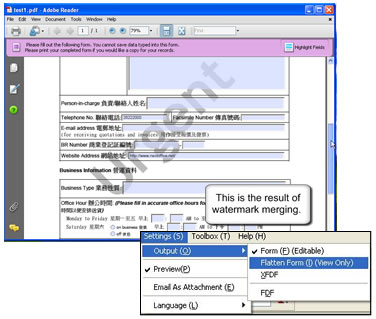 "NextPDF Professional" allows you to convert documents to PDF (Portable Document Format) via "Print to PDF" function as long as your software application can generate 'Print' output. You can specify various security control to your PDF output. NextPDF provide English, Traditional Chinese and Simplified Chinese interface.
"NextPDF Professional" allows you to convert documents to PDF (Portable Document Format) via "Print to PDF" function as long as your software application can generate 'Print' output. You can specify various security control to your PDF output. NextPDF provide English, Traditional Chinese and Simplified Chinese interface.
Key Features: "Security" option
- Owner Password
The password that is required to change security settings in Adobe Acrobat. If the reader of the document knows this password he can change any security settings, including all passwords. - User Password
The password that is required to read the document. User password does not give the reader the ability to change any security setting. - Allow printing
If not selected, readers will not be able to print the document in optimal quality. If "Allow low-quality printing" is not selected, readers will not be able to print the document at all. - Allow copy to clipboard
If this checkbox is not ticked, readers will not be able to copy document content by copying text or graphics to the clipboard and then pasting the content into another application. If you allow copying to clipboard you also automatically enable the "Allow screen readers" options and other accessibility tools can access to the content of your document. - Allow screen readers
If this checkbox is not ticked, readers will not be able to read the document on screen or use other accessibility tools to interact with your document. - Allow low-quality printing
If you clear "Allow printing" but select this checkbox then users will be able to print your document, but not in high-quality.
Key Features: Encryption
Applies encrpytion to your PDF output file to ensure only authorized users can view its content. Two different encryption modes are available: 40 bit encryption is back-compatible with Adobe Acrobat versions before 5.0. It is less secure but faster but does not provide as many features as 128 bit encryption. 128 bit encryption is more secure but requires more processing time. It offers extra security features, such as the ability to allow low-quality printing, but only works with Acrobat 5 and above.
Key Features: Watermarking
Check on the "Watermaking" checkbox and then specify a PDF file as the watermark stamp. If the page size of the watermark PDF file is different from the output, the watermark file will be automatically scaled to fit with the output size.
A watermarking image file in NextPDF is simply a PDF file containing only one page. You can prepare your own watermarks by creating these files and then place them under "gs8.54\bin" in your NextPDF install directory. "Watermaking" and "Background" functions are mutually exclusive.
Key Features: Background
Check on the "Background" checkbox and then specify a PDF file as the background. If the page size of the background PDF file is different from the output, the background file will be automatically scaled to fit with the output size.
A background image file in NextPDF is simply a PDF file containing only one page. You can prepare your own backgrounds by creating these files and then place them under "gs8.54\bin" in your NextPDF install directory. ("Watermaking" and "Background" functions are mutually exclusive.)
Key Features: Document Properties Options
Press "Properties" to select different document properties options. "
Title
Specify the Title field in the output PDF file.
Author
Specify the Author field in the output PDF file.
Subject
Specify the Subject field in the output PDF file.
Keywords
Specify the Keywords field in the output PDF file to facilitate searching.
MORE Well Develop International Limited SOFTWARE
- NextPDF Form Filler-It enables you to easily fill PDF forms, save them and print out the PDF forms in your computer even with a free version of the Adobe Reader 8.
- NextPDF Professional-"NextPDF Professional" allows you to convert documents to PDF (Portable Document Format) via "Print to PDF" function as long as your software application can generate 'Print' output.
DVD Ripper, Video Converter, DVD Copy, DVD Creator for Mac
DVD ripper for Mac, best dvd ripper mac, iPod Software, mac software, rip dvd, video converter, rip dvd to iPhone/zune/iPod/ video converter, Zune Video format, best dvd iphone mac.
More PDF Converter Software
- NextPDF Professional-"NextPDF Professional" allows you to convert documents to PDF (Portable Document Format) via "Print to PDF" function as long as your software application can generate 'Print' output.
- NextPDF Form Filler-It enables you to easily fill PDF forms, save them and print out the PDF forms in your computer even with a free version of the Adobe Reader 8.
- PS to Tiff-PS to Tiff is a windows application which can offer the best performance available to provide speedy conversions from PostScript to tiff.
- Ap PDF to Image batch converter-converter produces fully functional IMAGE documents with text, pictures, graphics etc, using the original PDF document formatting.
- Ap PDF to TIFF batch converter-AP PDF to TIFF Batch Converter is a useful pdf tool, the converter produces fully functional tiff documents with text, pictures, graphics etc, using the original PDF document formatting.
- Ap PDF to Word-AP PDF to WORD Batch Converter is a useful pdf tool, the converter produces full functional Rich Text Format (PDF to DOC / PDF to WORD ) documents
- PS to Image-PS to Image is a windows application which can offer the best performance available to provide speedy conversions from PostScript to Image, such as bmp, tiff, jpeg, gif, png, pcx, emf, wmf, and so on.
- PS to Tiff-PS to Tiff is a windows application which can offer the best performance available to provide speedy conversions from PostScript to tiff.
- NextPDF Professional-"NextPDF Professional" allows you to convert documents to PDF (Portable Document Format) via "Print to PDF" function as long as your software application can generate 'Print' output.
- NextPDF Form Filler-It enables you to easily fill PDF forms, save them and print out the PDF forms in your computer even with a free version of the Adobe Reader 8.


